Contact Admission
International Collaboration
Instructions for online admission registration
To register online admission to Phan Chau Trinh University, candidates do: at the Home page, go to Admissions, select Apply for online admission or click here. You will then be redirected on the registration page and then proceed to the following 5 steps.
Step 1: Enter registration information
- Candidates complete information declaration.
- Enter the correct Citizen ID / ID / Passport number and Email address to receive confirmation code. Also used to look up later records.
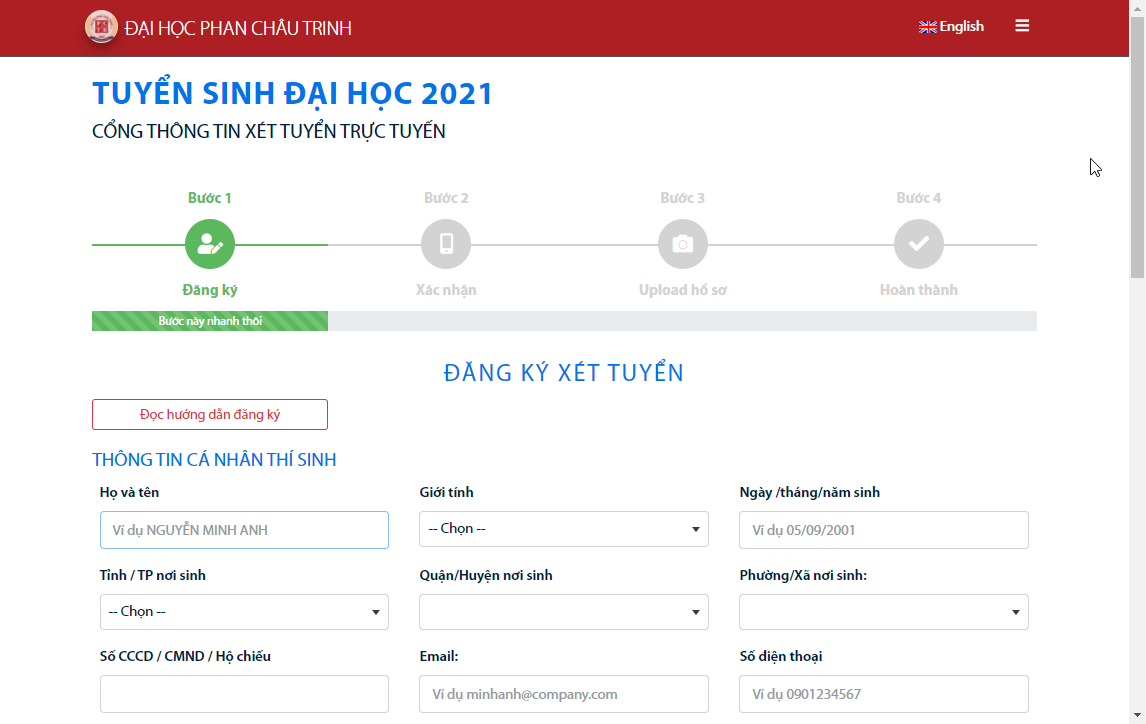
Step 2: Confirm registration information
-The registration confirmation code is sent to the phone number or email address used registered in Step 1.
- Enter the confirmation code on the confirmation page displayed, or click directly on the link sent in the email.
- In case, the confirmation page is not displayed, go to Menu -> Enter confirmation code.
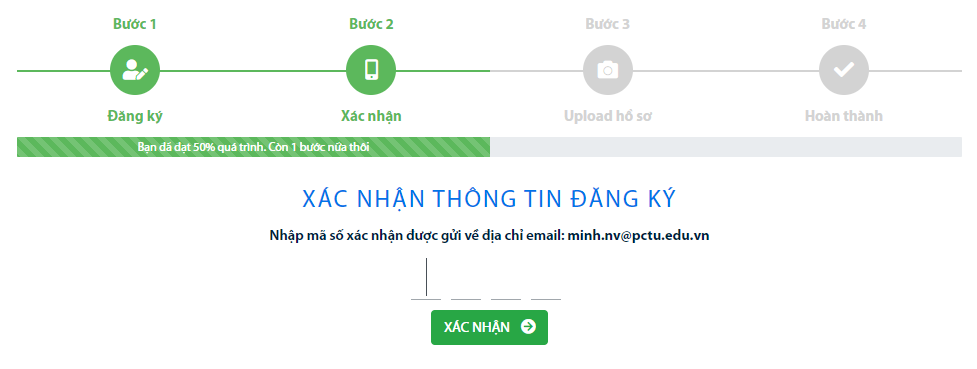
Step 3: Upload your profile
- Candidates copy the transcripts (3 years), report cards, related papers
- Upload these images to the system.
- Only allow to download up to 10 images
- Candidates can update their profile picture file by going to Menu -> Upload profile
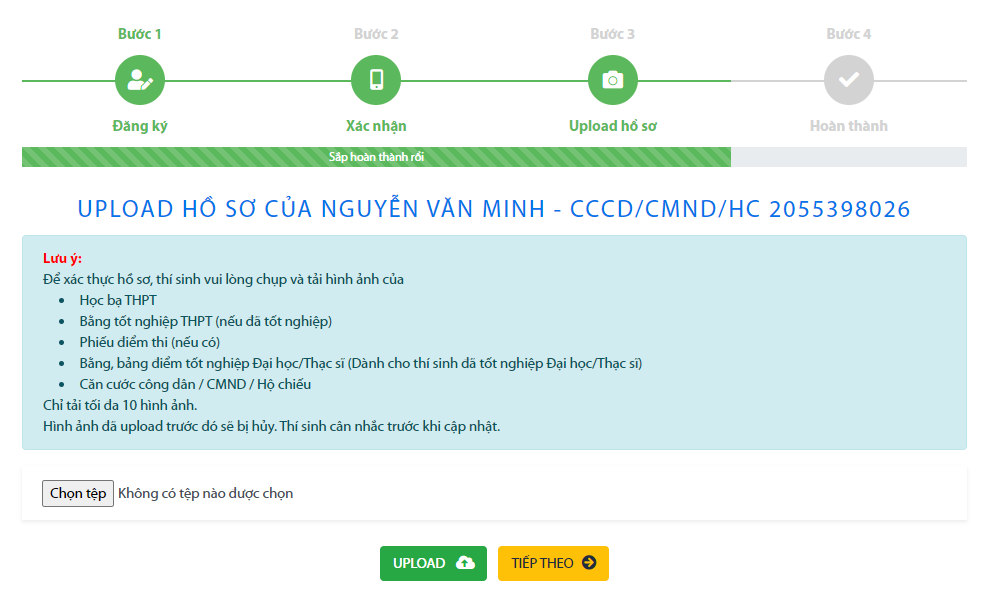
Step 4: Review registration information
- At this point, you have completed the online application
- Candidates download the QR-CODE image for quick reference later.
- Candidates can review the registration information by going to Menu -> Review registration information
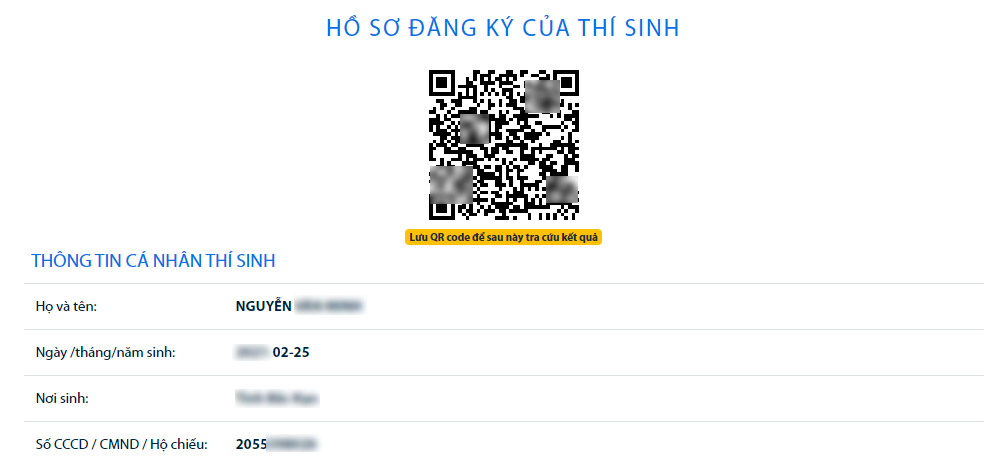
Step 5: Look up the examination results
-Candidates can use their mobile phone to scan the QR-CODE created in Step 4 for quick lookup
- Or go to Menu -> Look up results. You may be asked to re-enter your CCCD / ID / Passport Number and Phone number that was used to register earlier.
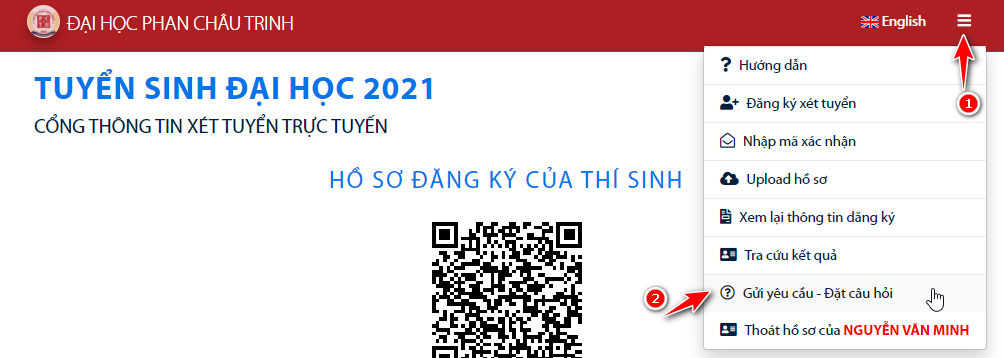
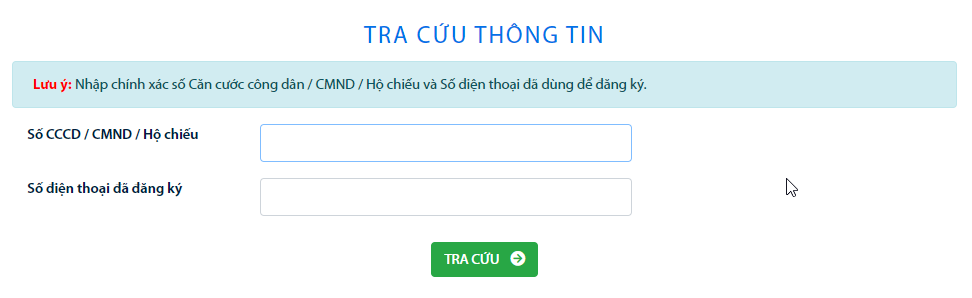
When calling the commands on the menu, the system requires to re-enter the registered phone number and ID number for verification as shown above. In case you are viewing another person's profile, call the command "Exit profile of ..." from the previous person.
Step 6: Submit a request or ask a question
- Candidates can submit a request for adjustment of registration information by going to Menu -> Call Order Submit Request.
- Feedback on processing your request or replying to your question will be sent to the registration email.
For furthur information:
- Programs
- Tuition and Fees
- How to Apply
- Facilities
- Activities & Experiences
- Student Life
- Follow us on Facebook
Contact us:
Admission Office:
- Mr. Nguyen Van Minh - Admission Office – Phan Chau Trinh University
- Address: 09 Nguyen Gia Thieu street, Dien Ban Dong ward - Da Nang city
- Tel: (+84235) 3 757 959 or +84.0981.559.255
- WhatsApp Number: +84.0981.559.255 or +84.0962.553.155
- Email: tuyensinh@pctu.edu.vn
- Fanpage: www.facebook.com/daihocphanchautrinh
Other admissions
- Promoting Training and Research Collaboration with Bond University ( 21:02 - 14/02/2026 )
- A Healthcare Turning Point in Central Vietnam: The Tissue Bank of The Phan Chau Trinh Medical University - Hospital ( 20:06 - 14/02/2026 )
- Continuing to welcome more international students in February ( 13:25 - 04/02/2026 )
- Another Korean University sends students for clinical training ( 13:28 - 29/01/2026 )
- Premier Clinic – Where International Healthcare Standards Go Hand in Hand with Modern Medical Education ( 16:03 - 15/01/2026 )
- 50 Korean students complete the Cadaver Dissection Practice course ( 18:40 - 08/01/2026 )
- Looking Back at 2025 – A Journey of Milestones and Breakthroughs ( 14:35 - 31/12/2025 )
- The Journey That Stirred a New Heartbeat ( 16:35 - 11/12/2025 )
- One-on-one Clinical Training Journey in the United States for PCTU Medical Students ( 15:02 - 04/12/2025 )
- PCTU Students Win 3 Bronze Medals at the International Medical Biochemistry Competition 2025 ( 12:00 - 09/11/2025 )


















